Eight Great
FormsTrackR Tools
FormsTrackR is a unique solution with features that set it apart from all other tools.
Here are eight ways that FormsTrackR brings a new dimension to the way you can use forms.


Control Access with QR Codes
Digital forms can be public or private. Public forms are accessed through a smartphone camera or a QR code reader, while private forms are accesed through an included FormsTrackR app. Barcodes can also be used whenever they make the job easier.
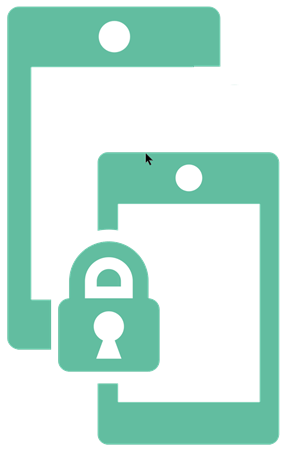
Use Public & Private Modes
FormsTrackR makes it easy to use a single QR code for both public and private access to forms. Employees gain access to confidential internal forms while clients and others can use it to communicate with you.
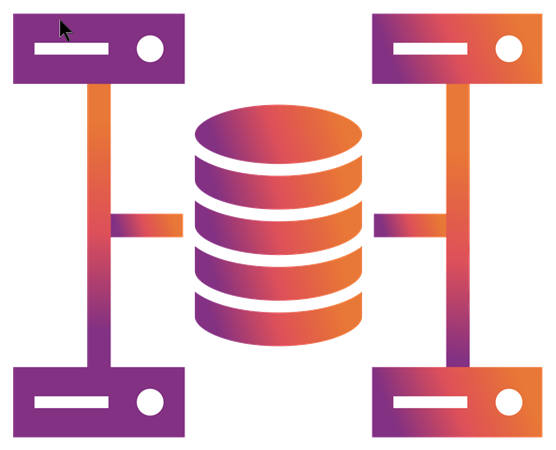
Gather More Types of Data
Digital forms go beyond what you normally record on paper forms. A digital form can also collect user responses as they complete a workflow, capture photos, log GPS positions and enforce proximity requirements to ensure user compliance.

Utilize Workflow Enforcement
FormsTrackR ensures that every step in a workflow is followed by requiring data to be entered sequentially. The first form must be completed before a second and subsequent forms can be started.
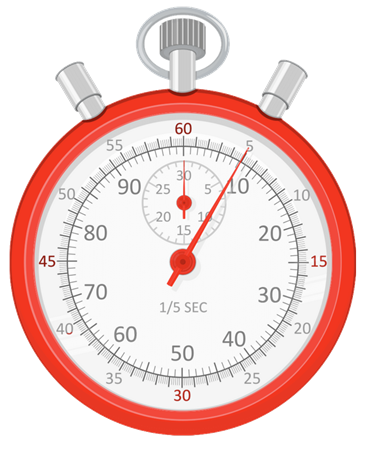
Get Instant Intelligent Data Delivery
With mobile devices, information can be delivered immediately. With paper forms, not so much. FormsTrackR takes things one step further by allowing you to intelligently determine who should receive the information.

Automatically Convert Data to Reports
Creating custom reports automatically turns in-coming data into actionable reports that focus on the things that need your attention. Get it right, get it fast and get it without having to think about it. Management by exception is now in the palm of your hands.

Get Reports Anywhere
You don’t have to go to the office to get reports anymore. Now you can have them delivered instantly to your smartphone as they become available. Imagine how that will improve your ability to make decisions and manage your work.